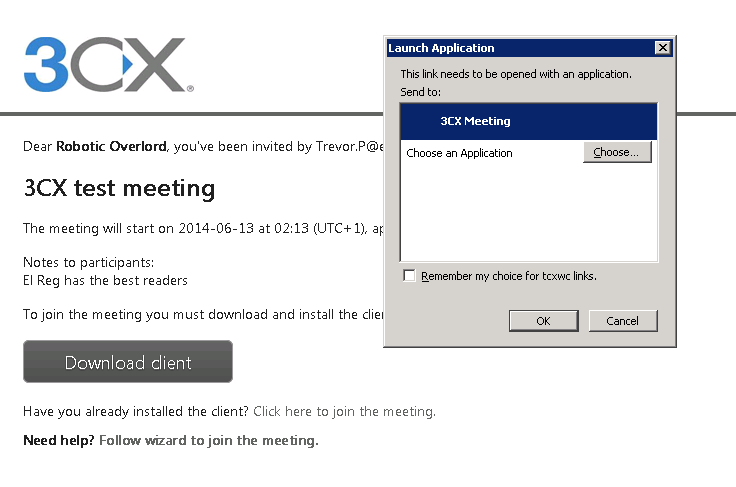This article is more than 1 year old
3CX WebMeeting: Not bad for a 1.0 product – just keep my phones out of the cloud
Our man puts comms kit through its paces
Sysadmin blog 3CX has released its newest thing: WebMeeting. As I still had the virtual machines from my testing of its software PBX rattling around my lab, trying this latest offering seemed like a good plan. After some fits and starts it tested out well, better than I'd expect from a 1.0 product.
Unified communications is a space where I have been investing a lot of time. The big players seem to be Microsoft (Lync and Skype) and Cisco (CallManager and WebEx). There are any number of smaller players, from the nearby SIP provider I use (Planet Telecom) up to mid-sized organisations with great customer lists like 3CX itself.
I am both a full-time sysadmin and a full-time writer. To do both jobs I need a proper communications infrastructure to support my endeavours. I spend a lot of time on the phone in briefings, a lot of time doing interviews. I do a lot of web meeting demos, and live and breathe this stuff when I'm doing tech support.
In my searches, I've tried a lot of webinar products from a lot of different companies. Some, like ClickWebinar were unmitigated disasters, with a broken product and even worse support. Others, like WebEx, just work – but to call them "a little on the pricy side" is being "a little" generous.
What I want is the simplicity and cost-effectiveness of my (very accommodating) SIP provider, the unshakable public-facing webinar reliability of WebEx*, the technical support capabilities of TeamViewer and the global presence-based contact list capabilities of Skype – and all from a company I can trust.
Does 3CX offer this magical combination? No … but they're the closest I've worked with so far.
The basics
WebMeeting has two components. The first is an integration into your 3CX phone system server. This allows your staff who are running 3CX softphones to launch a web meeting with a few simple clicks. The second component lives in Microsoft Azure and is where most of the real heavy lifting takes place.
First you go to the conference tab. Next you "create a web meeting".
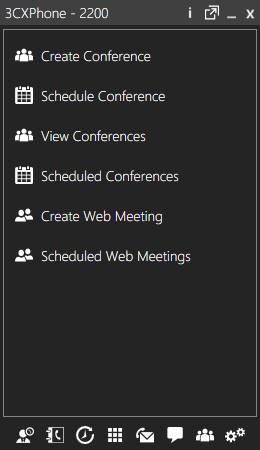 |
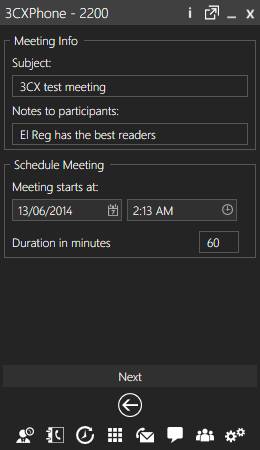 |
|
Don't forget to tell everyone what the meeting is about! (Click to enlarge screenshots) |
|
Select which options you require and upload any documents that you want attendees to have to hand. (A slide deck, perhaps, or a pre-briefing they should read.)
 |
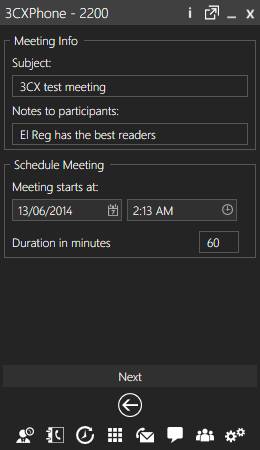 |
|
The options are few, but clear |
|
Select any participants internal to your organisation (ie: those who have accounts on the 3CX server that your instance of WebMeeting is tied to) and then add any external participants you wish to invite. You invite external participants by entering their name and email address.
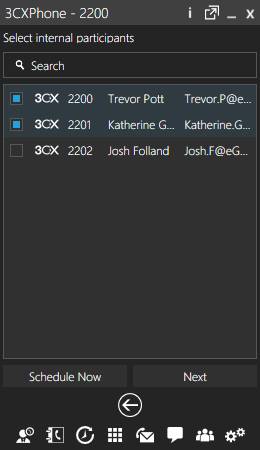 |
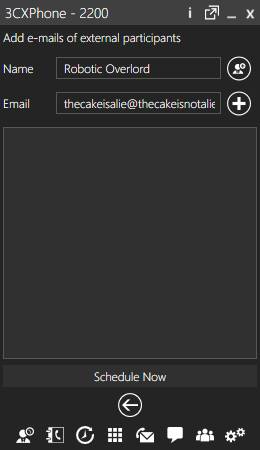 |
|
Obey your Robotic Overlord |
|
The Azure component of the exercise will then email everyone involved (all messages appears to pass through a Symantec messaging gateway on its way to participants). The email will include a calendar invite and a link to join the meeting. The emails sent to the host and the participants are almost identical.
If you don't have the 3CX client installed then clicking on the link in the email will prompt you to do so. Once installed you need to go back to the link in the email and click a link on the webpage to join the meeting. Unfortunately, if you are using a properly defended browser, the webpage can't sense that you have the application installed, so you get a great big "download client" button and a small, barely noticeable "click here to join the meeting" link. This needs to be bigger.
After that, the software launches, and it waits for the host to start the meeting.
The meeting software itself is … meeting software. Meeting software really hasn't changed much in about two decades.