This article is more than 1 year old
Lenovo U300s Ultrabook
'Ang on, lads, I've got an IdeaPad
Review A body made from a single piece of aluminium. Uh-huh. A case held shut with magnets. Righty. A multi-gesture trackpad with a glass surface. Ohhh-kayyy, I think I can see what's happening here.
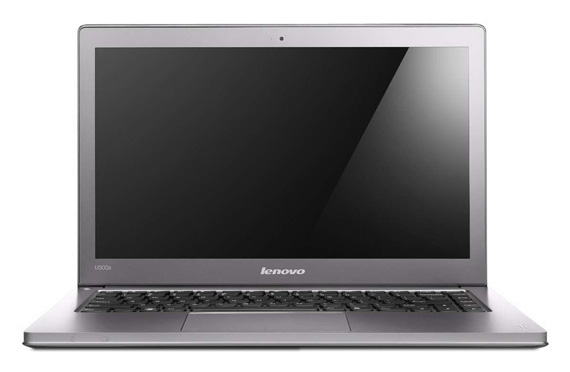
Lenovo IdeaPad U300s Ultrabook
With the IdeaPad U300s, Lenovo wants to convince you it has created the most attractive Ultrabook yet to hit the market. Certainly it compares well with Apple's MacBook Air, offering a more powerful processor and a decent spec for a couple of hundred pounds less. There is a classy feel to the IdeaPad U300s, from its understated front logo to the matt charcoal outer colouring. It is perfectly weighted so that it won't topple backwards when you lift the lid.
And - joy - there is a total absence of those unnecessary garish component stickers that you get on other computers: you know, the ones that leave sticky, fluff-gathering snot-blobs next to your keyboard after you try to remove them. In terms of clean, user-focused design, I rate this computer a 9.5 out of 10.

Sharp edges, single-piece aluminium case, glass-topped trackpad... remind you of anything?
The keyboard is pleasant to use, being responsive to a light touch but just bouncy enough to withstand the force of most heavy-handed typists. Better still is the beautifully smooth, 10.5 x 7cm trackpad. A simple notch line indicates optional left- and right-click areas, otherwise the full surface of the pad is clickable. Of course, you would almost never want to press down the whole trackpad to click it since you don't have to: the Synaptics ClickPad 8.0 drivers support touch-clicks and double-touch selections.
You can use two fingers for scrolling, pinch-zooming and rotation (the latter in a handful of programs only), and there is support for three-finger sweeps (to move forward or back) and four-finger flicks (to switch between programs or reveal the desktop). I found the touch sensitivity - which can be adjusted - just right for the way I like to work.

Lenovo's design is understated and tasteful
Screwdriver nerds may be interested to read that Lenovo says the IdeaPad U300s employs a novel cooling method in which air is sucked in through the keyboard by two fans and ejected through a vent on the left-hand edge of the computer. If this is what really keeps it cool, then I can attest that it works: the IdeaPad U300s barely got lukewarm. Also, the fan noise varies between almost silent and completely silent.
